|
|
Nov 1st, 2024, 02:42 PM
|
Posts:
Threads:
Joined: Jun 2018
Currently Playing [Switch] Pokémon Violet [PC] BK:EW&tlO, TCG Sim, DQ3-HD, & Pheonix Wright Trilogy
Favourite Platform(s) PC/PS4-5/GC-Sw
Pronouns She/Her
|
I tried using the Awards page as instructed to change out my cards to Metroid, Dragon Quest (shiny), and Chrono Trigger but for some reason no matter what I've tried nothing has worked. I tried numbering them. I tried to uncheck the ones I don't want, and still nothing.
|
|
|
|
Nov 1st, 2024, 02:42 PM
|
|
|
Lady Pikachu
|
Posts:
Threads:
Joined: Jun 2018
Currently Playing [Switch] Pokémon Violet [PC] BK:EW&tlO, TCG Sim, DQ3-HD, & Pheonix Wright Trilogy
Favourite Platform(s) PC/PS4-5/GC-Sw
Pronouns She/Her
|
|
I tried using the Awards page as instructed to change out my cards to Metroid, Dragon Quest (shiny), and Chrono Trigger but for some reason no matter what I've tried nothing has worked. I tried numbering them. I tried to uncheck the ones I don't want, and still nothing.
|
|
|
Nov 2nd, 2024, 12:17 AM
|
Posts:
Threads:
Joined: Jun 2018
Currently Playing The Binding of Isaac: Repentance (PC) | Slay the Spire (PC)
Favourite Platform(s) PlayStation | Nintendo | PC
Pronouns he/him
|
Hmm. My first guess is perhaps you're hitting the Save Changes button on a category that isn't one you made changes to cards in. For example, if you make edits to your standard cards but hit the save button on the shiny cards category, it won't save those changes made to standard cards.
|
I, the Philosophical Sponge of Marbles, send you on a quest for the Golden Chewing Gum of the Whoop-A-Ding-Dong Desert under the sea!
|
|
Nov 2nd, 2024, 12:17 AM
|
|
|
Phoggies!
|
Posts:
Threads:
Joined: Jun 2018
Currently Playing The Binding of Isaac: Repentance (PC) | Slay the Spire (PC)
Favourite Platform(s) PlayStation | Nintendo | PC
Pronouns he/him
|
|
Hmm. My first guess is perhaps you're hitting the Save Changes button on a category that isn't one you made changes to cards in. For example, if you make edits to your standard cards but hit the save button on the shiny cards category, it won't save those changes made to standard cards.
|
|
|
Nov 4th, 2024, 05:14 AM
|
Posts:
Threads:
Joined: Jun 2018
Currently Playing [Switch] Pokémon Violet [PC] BK:EW&tlO, TCG Sim, DQ3-HD, & Pheonix Wright Trilogy
Favourite Platform(s) PC/PS4-5/GC-Sw
Pronouns She/Her
|
(Nov 2nd, 2024, 12:17 AM)Moonface Wrote: Hmm. My first guess is perhaps you're hitting the Save Changes button on a category that isn't one you made changes to cards in. For example, if you make edits to your standard cards but hit the save button on the shiny cards category, it won't save those changes made to standard cards.
There's a save feature?? All I see on my end is a [GO] button. At the bottom it says [Manage Awards] I click on that, and nothing comes up. I tried to reorder the shiny ones and still a no go. D:
|
|
|
|
Nov 4th, 2024, 05:14 AM
|
|
|
Lady Pikachu
|
Posts:
Threads:
Joined: Jun 2018
Currently Playing [Switch] Pokémon Violet [PC] BK:EW&tlO, TCG Sim, DQ3-HD, & Pheonix Wright Trilogy
Favourite Platform(s) PC/PS4-5/GC-Sw
Pronouns She/Her
|
(Nov 2nd, 2024, 12:17 AM)Moonface Wrote: Hmm. My first guess is perhaps you're hitting the Save Changes button on a category that isn't one you made changes to cards in. For example, if you make edits to your standard cards but hit the save button on the shiny cards category, it won't save those changes made to standard cards.
There's a save feature?? All I see on my end is a [GO] button. At the bottom it says [Manage Awards] I click on that, and nothing comes up. I tried to reorder the shiny ones and still a no go. D:
|
|
|
Nov 4th, 2024, 07:37 AM
|
Posts:
Threads:
Joined: Jun 2018
Currently Playing Minecraft: AllTheMods10 (PC) | Blue Prince (PC) | Balatro (PC)
Favourite Platform(s) SNES | PS2 | Switch
Pronouns She/Her
|
[Go!] is correct, that saves your ordering.
I think it's worth noting that only the cards you wish to display in your profile are being re-ordered, not in your collection in general. There's no specific place currently that displays that other than the general Cards page, which displays how many of each card a member has, by card.
So, the three that are appearing right under your avatar in posts, and the three that are on your profile page (it's the same ordering)-- those are what you'll be re-ordering.
It's a bit confusing on the Awards page cuz of the category situation that each category has its own save order (the GO! function), but as long as you assign a card a 1, 2, or 3 (and only three, there shouldn't be more instances of numbers on any other cards you don't want displayed cuz they overwrite each other oddly) they should be in the order you desired. Just make sure you hit the GO! button for each category that features a number. If you have cards in different categories you want displayed, it will only save one instance at a time.
Hope that helps a bit 
|
|
|
|
Nov 4th, 2024, 07:37 AM
|
|
|
🖤🤍💜 & 💜🤍💚
|
Posts:
Threads:
Joined: Jun 2018
Currently Playing Minecraft: AllTheMods10 (PC) | Blue Prince (PC) | Balatro (PC)
Favourite Platform(s) SNES | PS2 | Switch
Pronouns She/Her
|
[Go!] is correct, that saves your ordering.
I think it's worth noting that only the cards you wish to display in your profile are being re-ordered, not in your collection in general. There's no specific place currently that displays that other than the general Cards page, which displays how many of each card a member has, by card.
So, the three that are appearing right under your avatar in posts, and the three that are on your profile page (it's the same ordering)-- those are what you'll be re-ordering.
It's a bit confusing on the Awards page cuz of the category situation that each category has its own save order (the GO! function), but as long as you assign a card a 1, 2, or 3 (and only three, there shouldn't be more instances of numbers on any other cards you don't want displayed cuz they overwrite each other oddly) they should be in the order you desired. Just make sure you hit the GO! button for each category that features a number. If you have cards in different categories you want displayed, it will only save one instance at a time.
Hope that helps a bit 
|
|
|
Nov 4th, 2024, 01:00 PM
|
Posts:
Threads:
Joined: Jun 2018
Currently Playing The Binding of Isaac: Repentance (PC) | Slay the Spire (PC)
Favourite Platform(s) PlayStation | Nintendo | PC
Pronouns he/him
|
Ah, yeah it's a GO button not a save button, my bad. I hadn't looked at the page in a while so forgot what term was on the button and assumed it was save because it does save the changes you make within that respective cards category. 
|
I, the Philosophical Sponge of Marbles, send you on a quest for the Golden Chewing Gum of the Whoop-A-Ding-Dong Desert under the sea!
|
|
Nov 4th, 2024, 01:00 PM
|
|
|
Phoggies!
|
Posts:
Threads:
Joined: Jun 2018
Currently Playing The Binding of Isaac: Repentance (PC) | Slay the Spire (PC)
Favourite Platform(s) PlayStation | Nintendo | PC
Pronouns he/him
|
Ah, yeah it's a GO button not a save button, my bad. I hadn't looked at the page in a while so forgot what term was on the button and assumed it was save because it does save the changes you make within that respective cards category. 
|
|





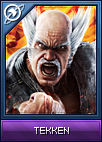

![[Image: palwor10.png]](https://i65.servimg.com/u/f65/19/93/01/81/palwor10.png)
![[Image: ffix-p10.png]](https://i65.servimg.com/u/f65/19/93/01/81/ffix-p10.png)
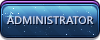



![[Image: hbCSi7H.gif]](https://i.imgur.com/hbCSi7H.gif)





![[Image: 40lI5nT.png]](https://i.imgur.com/40lI5nT.png)

